Creating a Tosibox Backup Key
Backup Key is a backup key that is created from an existing Master Key. Its purpose is to ensure that all Locks and Sub Keys stored on top of the Master Key are also duplicated in the new key device. In this way, the system can be used even if the Master Key is lost or damaged.
Terms
Master Key - the existing key from which the settings are copied.
.Backup Key - a new key to which the Locks and Sub Keys on the Master Key are duplicated.
.- Connect the Master Key to the computer and after logging in, open [Devices] and select [Manage Keys]
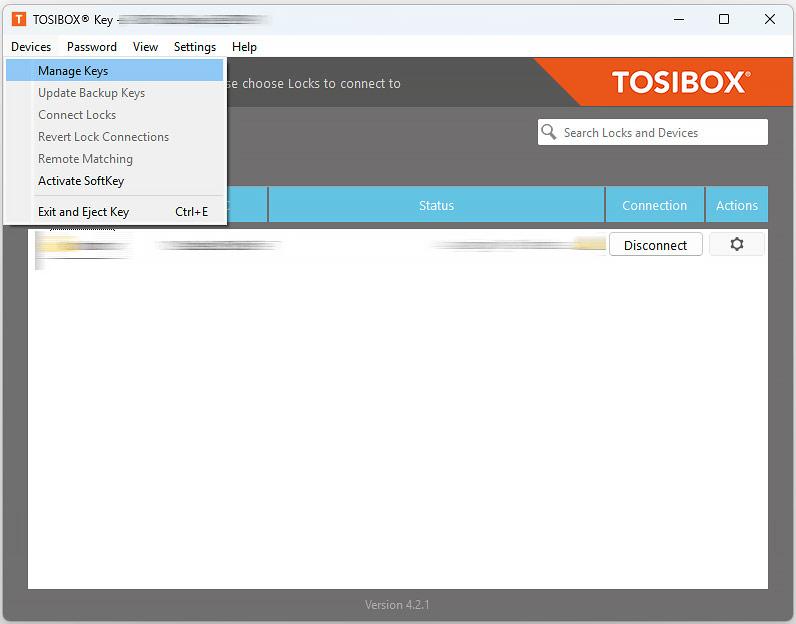 .
.
- In the window that appears, select the [Backup Keys] tab and click the [Add Key...]
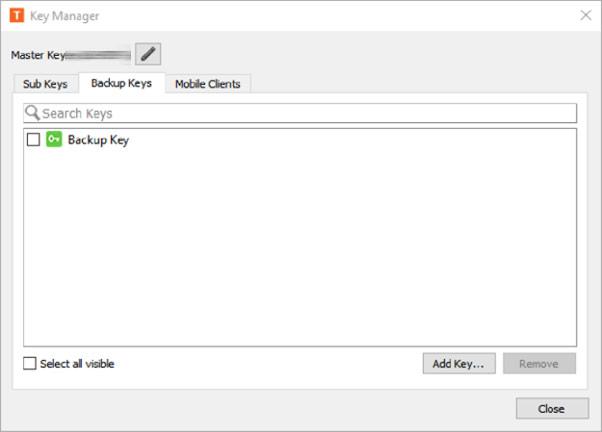 button.
button.
- In the window that appears, you can give the new key a name but you can also leave the field blank. Now connect the Backup Key to your computer, the [Next] button should become active, if active then press it.
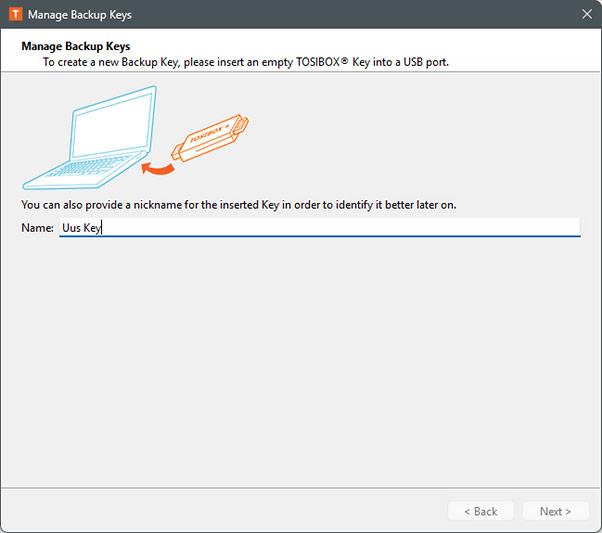 .
.
- In the next window you need to tick [Yes, I'm sure. Go ahead.] and press the [Save] button
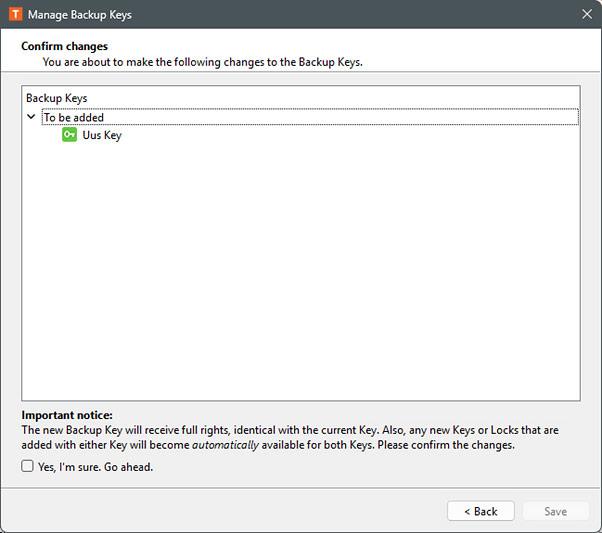 .
.
- At the end of the process, the following window will appear, click on the [Finish] button and the Backup Key creation is finished.
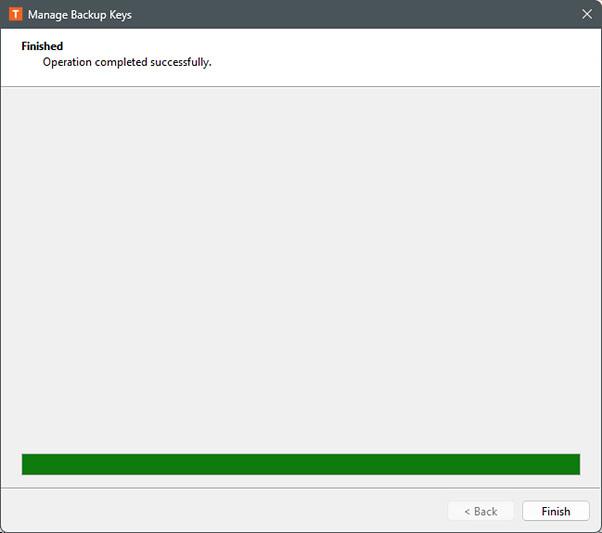
Result
The Backup Key creation is now successfully completed. The new key contains the same Locks and Sub Keys that were on the Master Key, and is ready for use as a spare key.
.
Notes
- NB! Sub Locks on the old Key will not be transferred to the Backup Key! Maybe the Sub Lock has to be re-serialized from the Master Key. .
- NB! Licenses on the old Key (SoftKey and Mobile Client) will be transferred. You need to send us the old and new Key numbers, then once the Backup Key process is done, you can transfer the Tosibox licenses. !
- NB! The one Mobile Client (Complimentary) license included with the older keys will not be transferred! A new one will have to be purchased if necessary. !
- NB! only Locks that are Online are visible on the Backup Key, Offline Locks are not visible at the beginning, they will appear when they come Online. !
